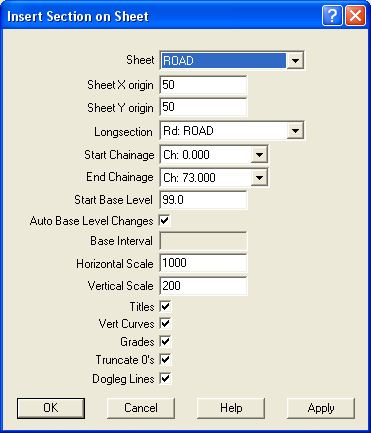Contents
Index
Insert Section on Sheet
Add a longsection to a sheet.
Sheet
Choose the sheet from the list.
Sheet X Origin
Enter the position on the sheet in mm - relative to the sheet origin.
Sheet Y Origin
Enter the position on the sheet in mm - relative to the sheet origin.
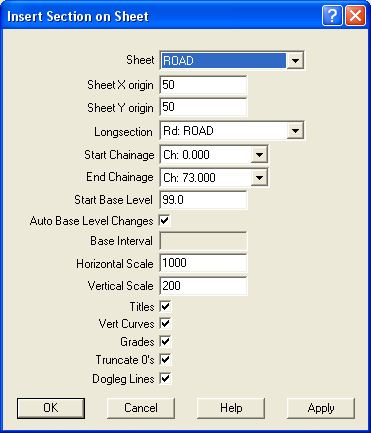
Longsection
Choose the longsection you want to insert onto the sheet.
Start Chainage
The longsection may be too long to fit on the sheet in one section. You can plot any part of the section, enter the start and end chainage you want plotted.
End Chainage
Enter the end chainage of the section you want plotted.
Start Base Level
Choose the base level, or don’t touch this field to allow the program to automatically choose the base level.
Auto Base Level Changes
Tick this box to have the program automatically adjust the base level when the lonsgection goes too high or too low.
Base Interval
When changing base level, the is the amount by which it will change. Leav this blank and the program will choose the amount.
Horizontal Scale
Enter the required horizontal scale for the longsection display.
Vertical Scale
Enter the required vertical scale for the longsection display.
Titles
Tick this box to display the longsection name e.g. ‘Road 1’
Vertical Curves
Tick this box to display the vertical curves.
Grades
Tick this box to display the grades on the longsection.
Truncate 0s
Tick this box to truncate trailing zeros from numbers
Dogleg Lines
Tick this box to allow vertical lines to be offset or ‘dog legged’ where they are too close together.
General information and Frequently Asked Question.